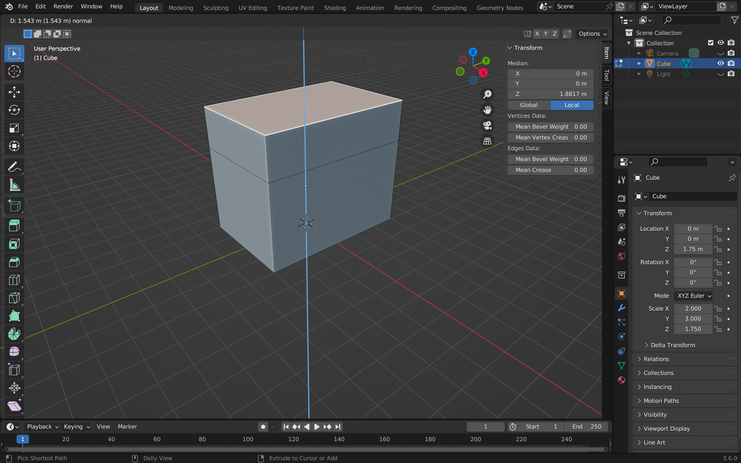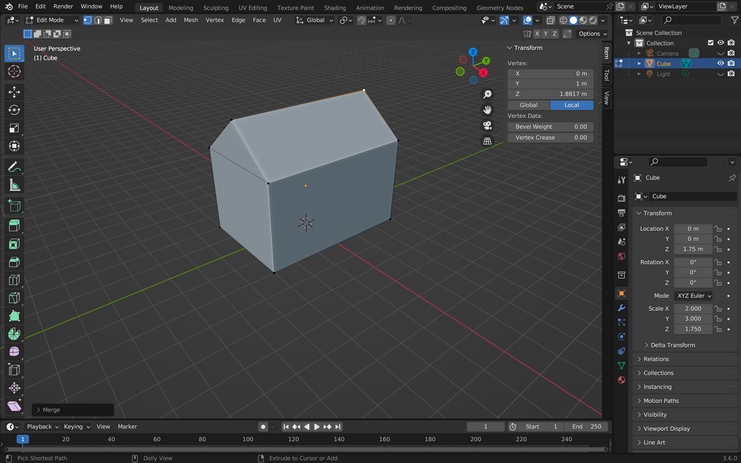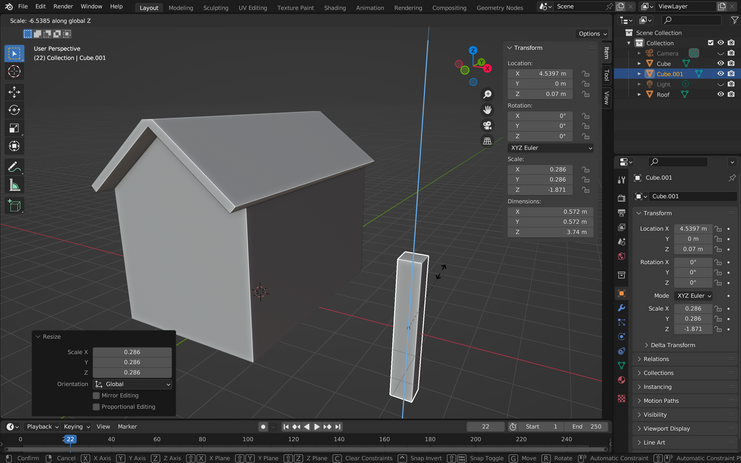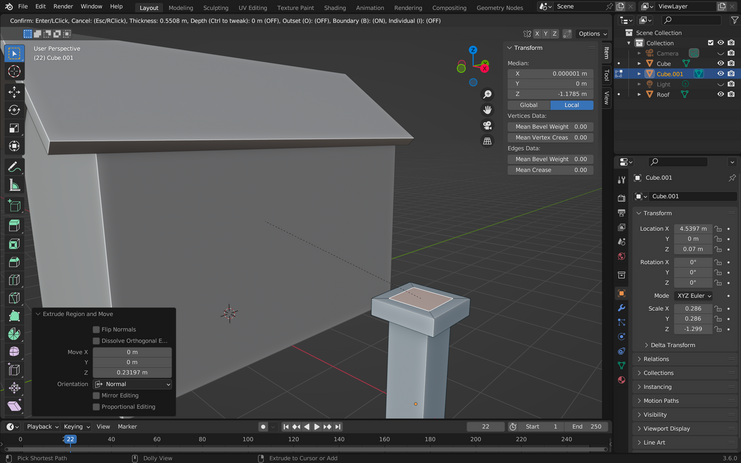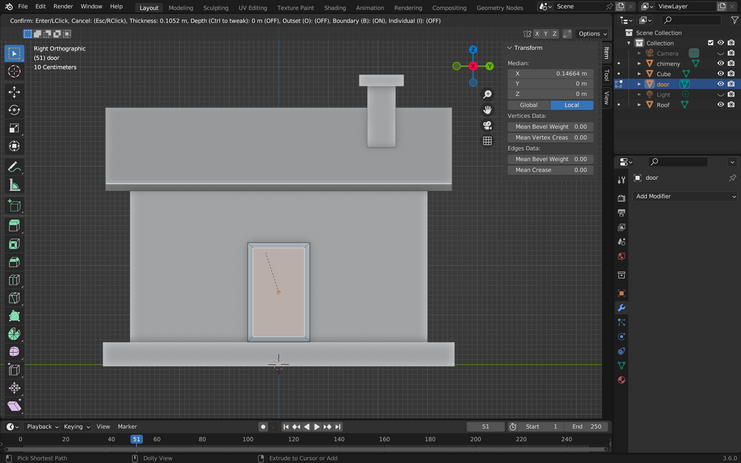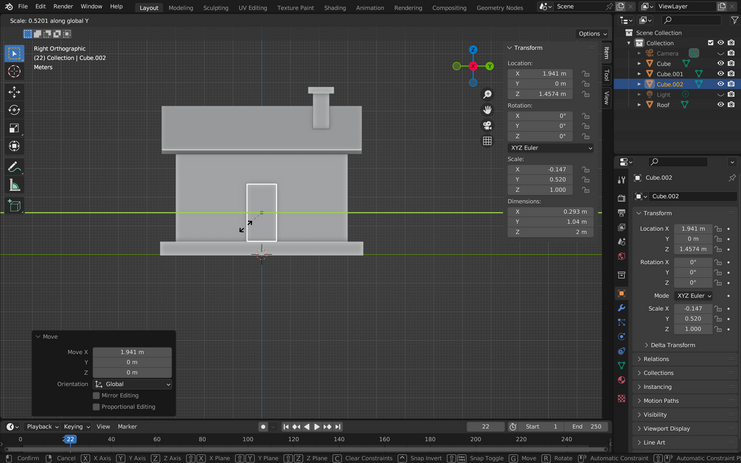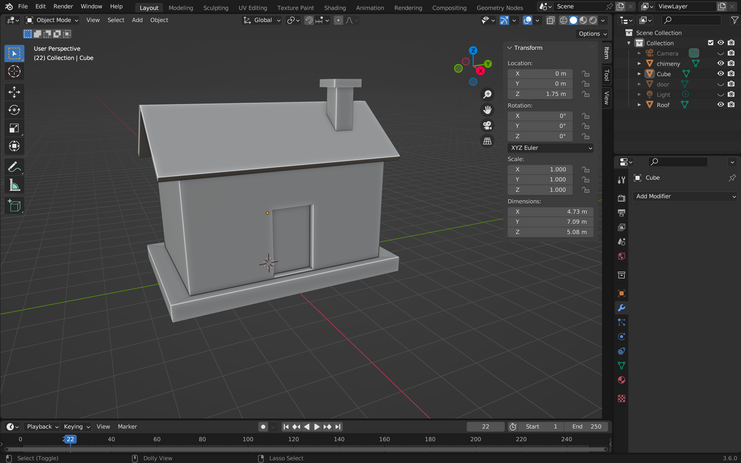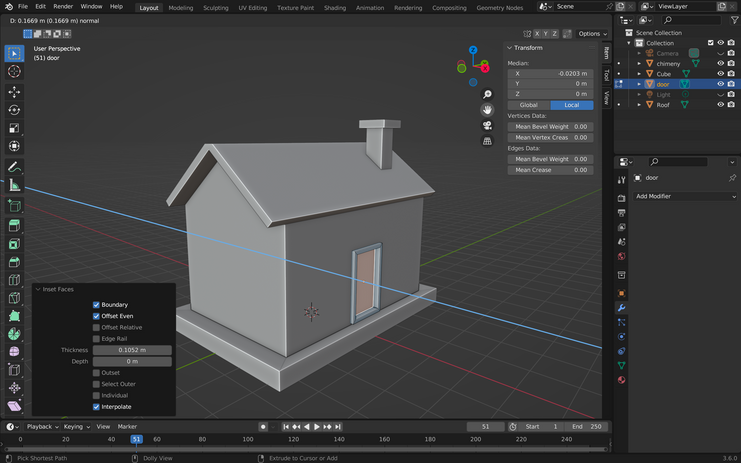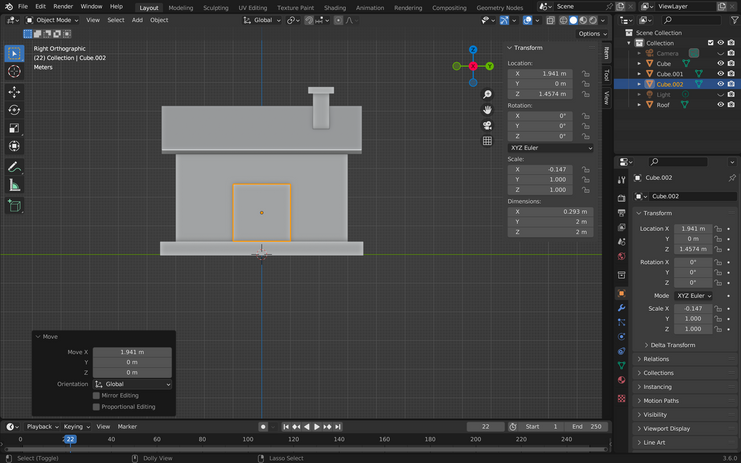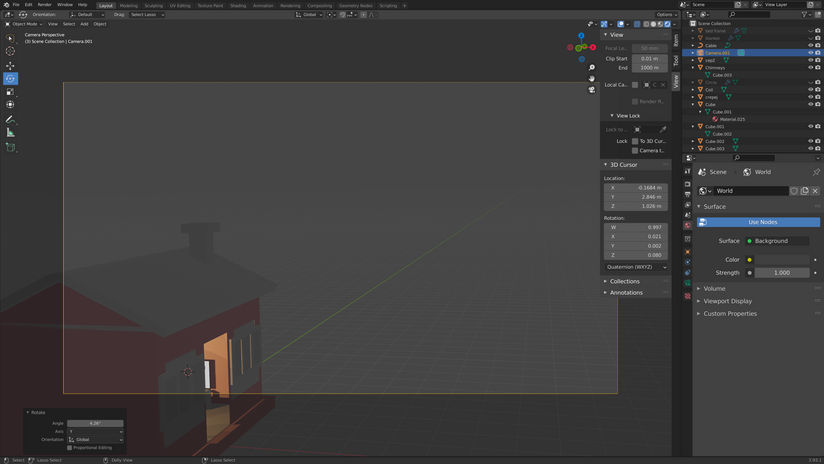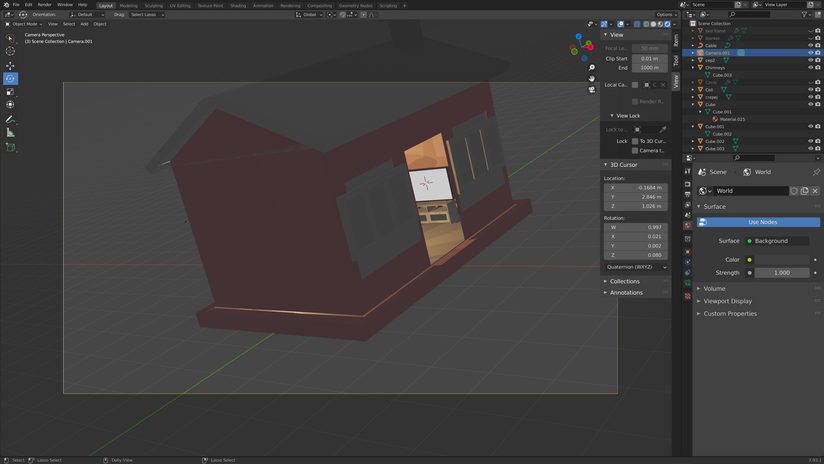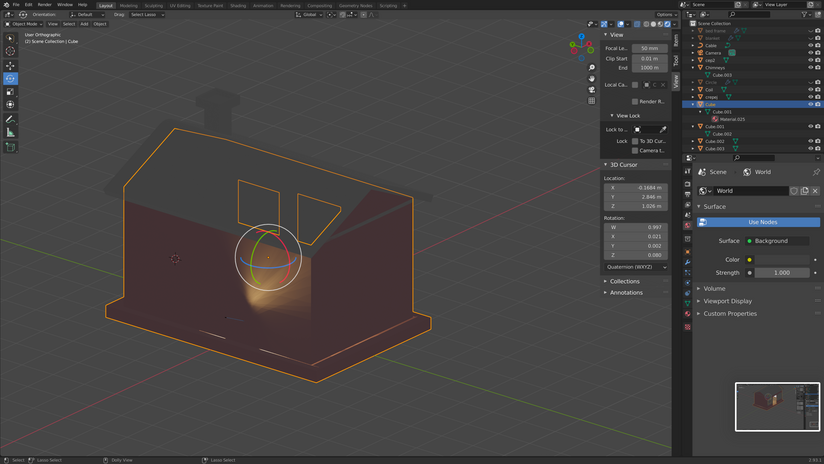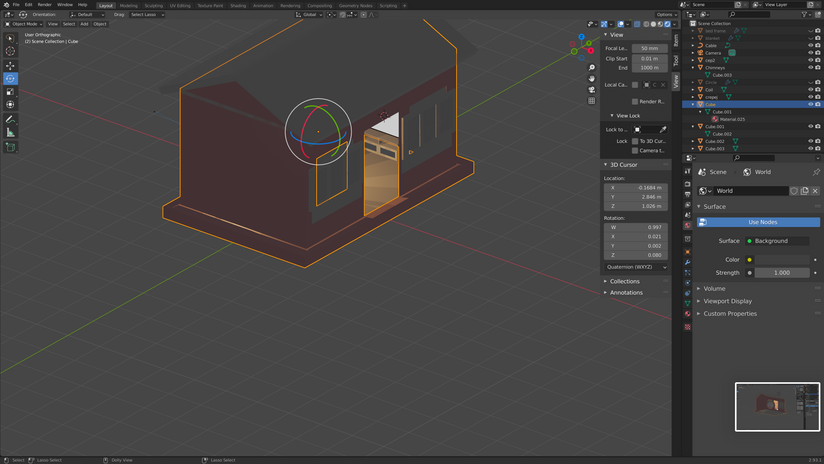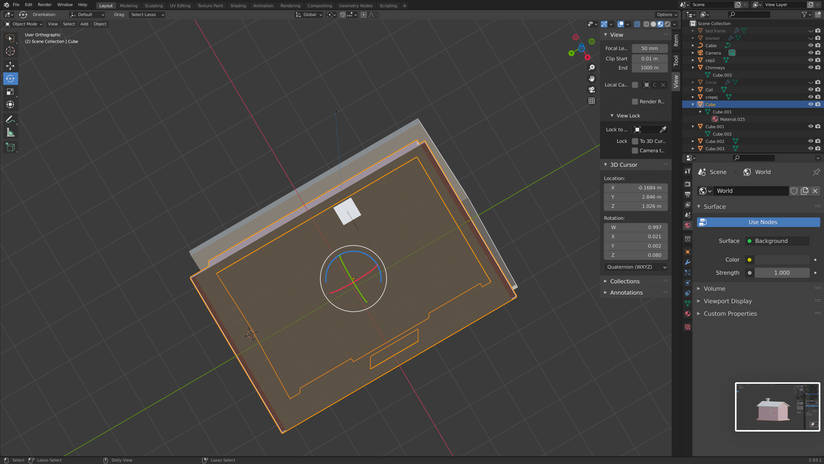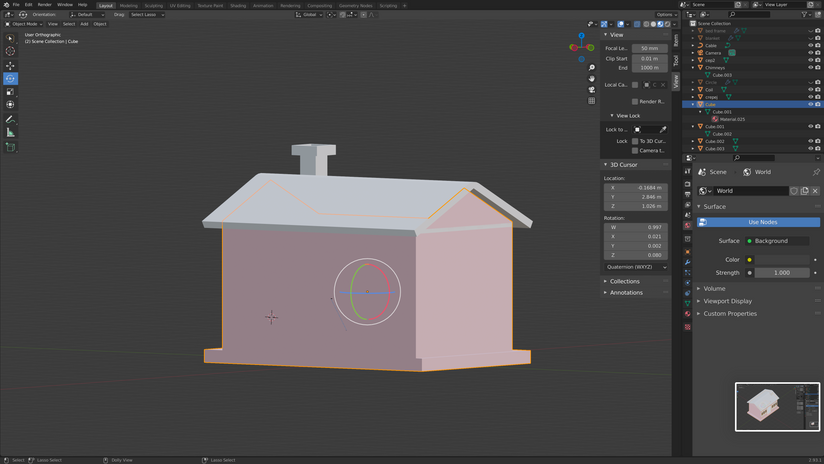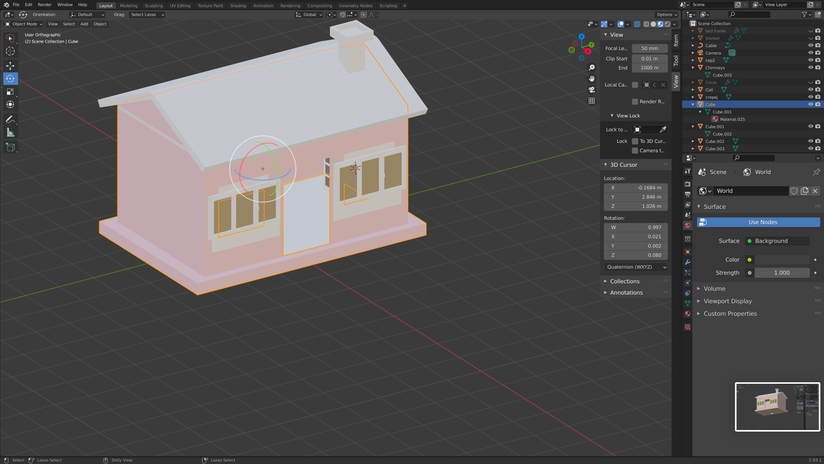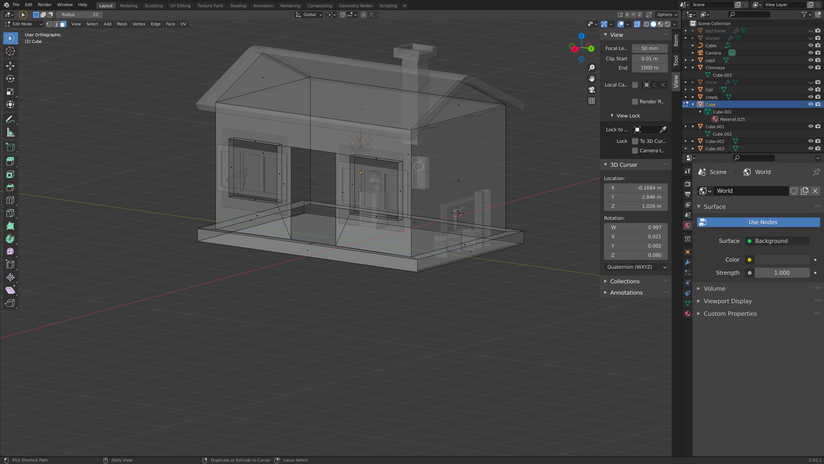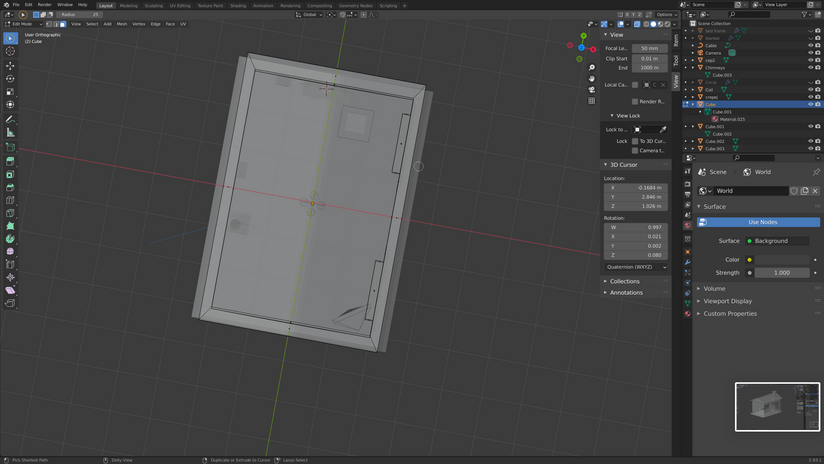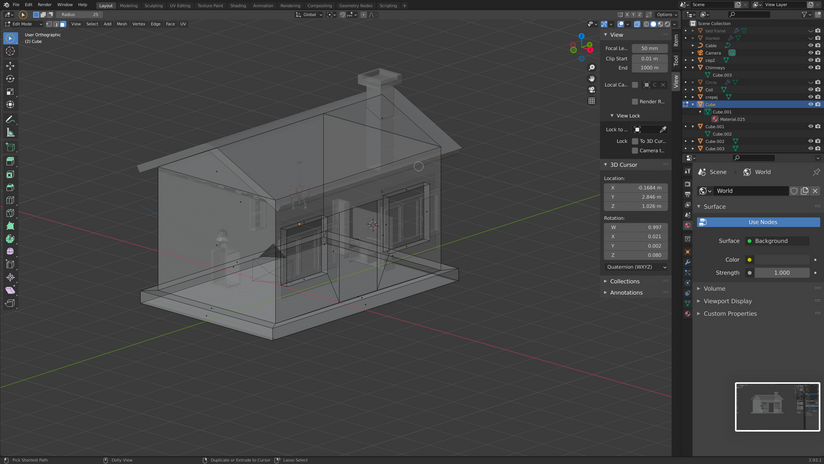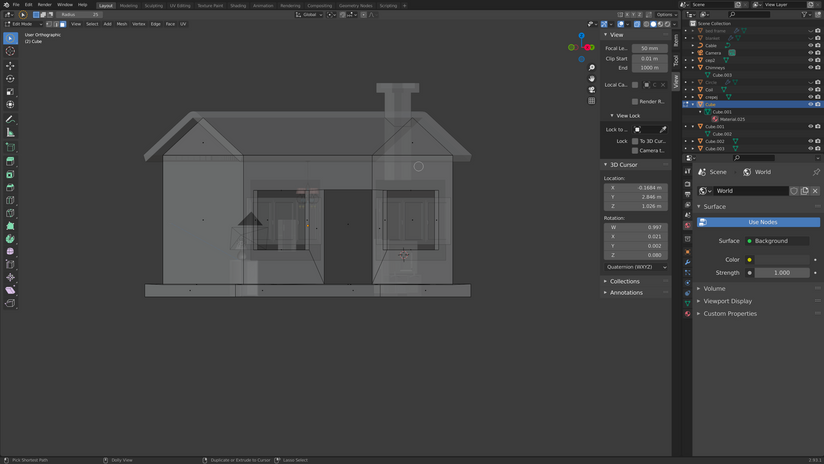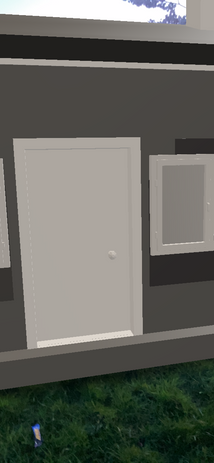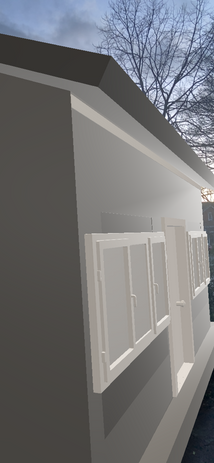I went onto blender and started by making a cube and changing the dimensions to make it a bigger cube and the extruded the top part, to get the roof of the house, and then I clicked on the corners and merged them at the center so it will create a roof and then I extended the edges to make it have that 3d look. I then added a cube and scaled it, so it is a rectangle. I then clicked the top face and extruded it so I can extrude it again and then inset the face a little to get my 3d chimney. I selected the bottom piece of the house and extruded it to make it seem like it is. Elevated. I then added another cube and scaled down the cube on the x axis to start making the door. Moving the cube to the outside of the house a little and then making a whole with Boolean modifier. I then added a cylinder and scaled it down to make a door handle by extruding and scaling to make the handle look. Then I clicked option z (alt z on windows) to get on x-ray mode. I then added windows and normal household items and after completing the house I went on Photoshop to make a Png and save it so I can add it on blender and then I went on the shading section on blender to add the Png and connected some parts to make it transparent. After that I exported the blender file as a GLB file and then imported it on Adobe Aero to scale and make a QR code and to be able to make it I to an AR for others to see.